This release adds new features to protocol conditions and dose-response calculations. In summary, you can now specify multiple condition values in your custom formulas, your search results will now show a separate column for each protocol condition, and you have more flexibility when defining dose-response curve validation.
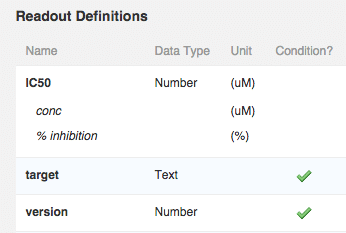 When you calculate an Average IC50 value, the calculation is performed per target, and per protocol version. This will happen automatically. When the assay conditions are established, you would like to know the average IC50 across several versions of the protocol. You can do so by listing those versions in the conditions section of the custom formula:
When you calculate an Average IC50 value, the calculation is performed per target, and per protocol version. This will happen automatically. When the assay conditions are established, you would like to know the average IC50 across several versions of the protocol. You can do so by listing those versions in the conditions section of the custom formula: 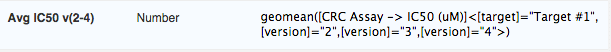 Here are primers on using conditions and setting up calculations. As always, you can contact us for an in-depth tutorial on applying these features to your data.
Here are primers on using conditions and setting up calculations. As always, you can contact us for an in-depth tutorial on applying these features to your data.
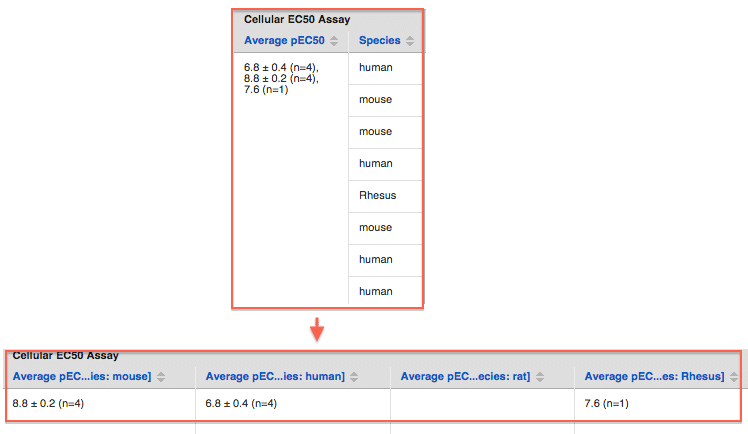
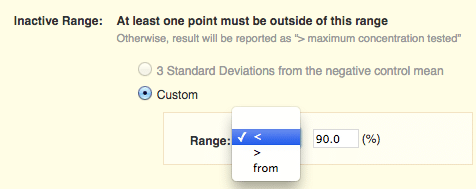 Notice that you can now set the minimum inactive, maximum inactive, or a range of inactive values. People that are working on both inhibitors and activators will find that the new range setting allows them to accurately validate both types of curves. Here's the complete documentation for dose-response curve validation.
Notice that you can now set the minimum inactive, maximum inactive, or a range of inactive values. People that are working on both inhibitors and activators will find that the new range setting allows them to accurately validate both types of curves. Here's the complete documentation for dose-response curve validation.
CDD Vision: custom formulas
Building on the previous update, we have added support for multiple condition values in your custom formulas. Here's an example of how you would use multiple condition values in your custom formula: You perform a CRC (concentration-response curve) assay on two targets, looking for a selective drug. You also record the protocol version as a condition, so that you can detect if results start to differ between versions. Your protocol looks like this in CDD: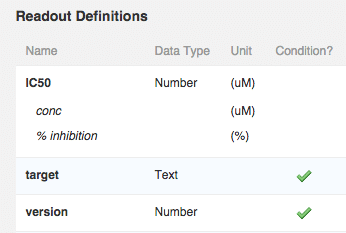 When you calculate an Average IC50 value, the calculation is performed per target, and per protocol version. This will happen automatically. When the assay conditions are established, you would like to know the average IC50 across several versions of the protocol. You can do so by listing those versions in the conditions section of the custom formula:
When you calculate an Average IC50 value, the calculation is performed per target, and per protocol version. This will happen automatically. When the assay conditions are established, you would like to know the average IC50 across several versions of the protocol. You can do so by listing those versions in the conditions section of the custom formula: 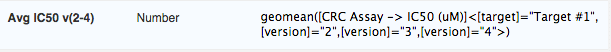 Here are primers on using conditions and setting up calculations. As always, you can contact us for an in-depth tutorial on applying these features to your data.
Here are primers on using conditions and setting up calculations. As always, you can contact us for an in-depth tutorial on applying these features to your data.
CDD Vault and Vision: search results display
You can use protocol conditions to filter protocol data. When leaving the condition drop-down on “any value”, you will get results for each aggregated condition value in a separate column. This is replacing a previous display where condition values and aggregated results were displayed side by side in an implicit order: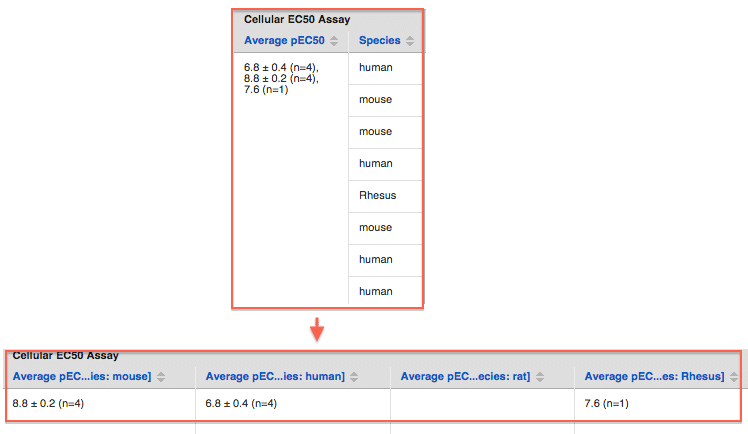
CDD Vault: Dose- Response curve validation minimum activity thresholds
When you define a dose-response (or concentration-response) curve in CDD Vault, you can add curve validation rules to your protocol, which automatically apply to all curves, eliminating a step in manual curve inspection. In the past you could only specify an upper or lower bound for required activity, but you now have the option of defining a range of response values that should be considered inactive. Previously defined validations have been automatically migrated to the new format. The form looks like this: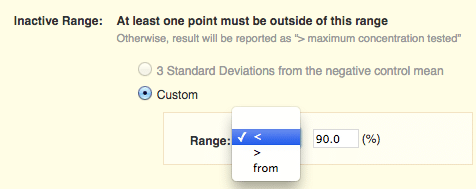 Notice that you can now set the minimum inactive, maximum inactive, or a range of inactive values. People that are working on both inhibitors and activators will find that the new range setting allows them to accurately validate both types of curves. Here's the complete documentation for dose-response curve validation.
Notice that you can now set the minimum inactive, maximum inactive, or a range of inactive values. People that are working on both inhibitors and activators will find that the new range setting allows them to accurately validate both types of curves. Here's the complete documentation for dose-response curve validation.Other posts you might be interested in
View All Posts
Events
2 min
April 22, 2024
Recorded Presentations: CDD 20th Anniversary User Group Meeting
Read More
CDD Blog
9 min
April 19, 2024
Drug Discovery Industry Roundup with Barry Bunin — April 19, 2024
Read More
CDD Blog
2 min
April 19, 2024
CDD Appoints Yasushi Hamagashira as Head of Sales and Marketing for Japan
Read More


