
Hello, CDD Vault users! Our Dev team has been busy deploying exciting new features in CDD Vault, including enhancements to the Visualization tool as well as a new registration workflow for compounds drawn with the OR enhanced stereochemistry label. As always, if you have already tried these new features, please let us know your thoughts!
A very common scenario within our user community is the need to register data into CDD Vault and then share that new data with collaborators or CROs across the world. CDD Vault's inherent design is intended to make this a painless process. After all, "Collaborative Drug Discovery" is our company name.
Let's say you've registered a set of new compounds that you need to share with a CRO for synthesis, or send to a screening lab for an assay. The Import Data wizard has expertly guided you through the compound registration process in 3 easy steps. So now, it's time to communicate information about these compounds to your partners.
One strategy would be to have a Project set up within your CDD Vault where users from the partner organization can access these compounds by directly logging in to your CDD Vault. In this case, after registering the compounds, you can click the "Explore imported data" link located on the upper right side of the final Import Commit Report.
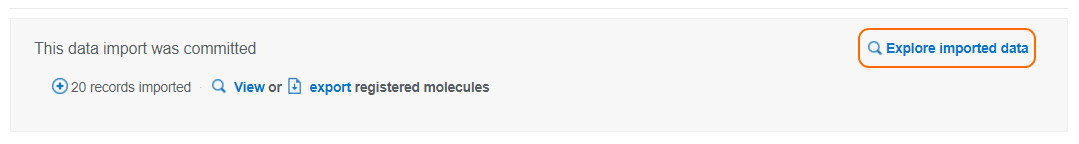
This will, in essence, perform a search for the compounds you just registered. When the Search Results Table is displayed, you can simply copy the URL and share that link with your collaborators, or share the compounds as a Collection by:
- clicking the "Add to collection" link in the header of the table,
- giving your Collection a name,
- selecting the Project where your new Collection will be shared, and
- clicking the green "Save" button
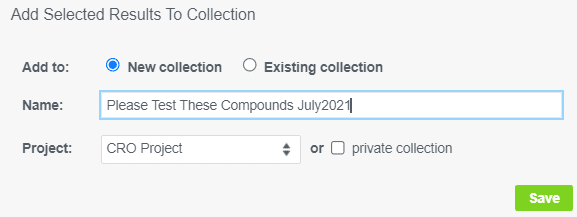
You can proactively notify your partners that a new Collection of compounds has been saved and are ready to be synthesized or screened. Immediately after the Collection is saved, note the "Share this collection" button located in the banner above the Search Results Table.
![]()
This sharing workflow allows you to email your partners, notifying them that a new Collection of compounds is available.
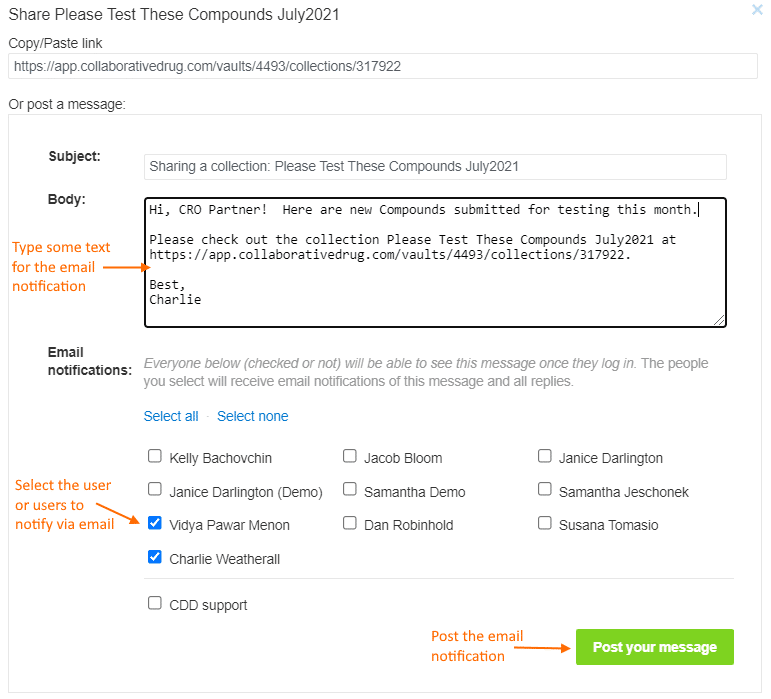
Another useful scenario for sharing data when the CRO/partner users are not allowed direct access to your CDD Vault is to export the list of compounds, along with the Molecule and Batch IDs generated by the registration process. This ensures that the identifiers you have created in CDD Vault are also available to your partner, thereby providing the mechanism to link your registration with the data they generate.
In this scenario, after importing the compounds, you can click the "export registered molecules" link located on the upper left side of the final Import Commit Report.
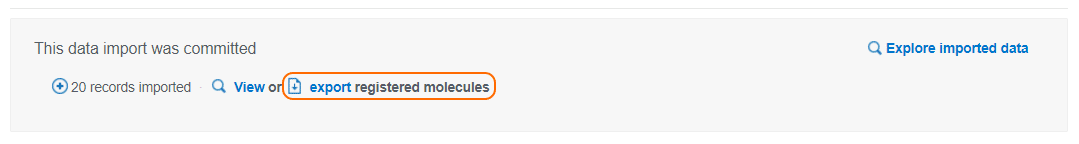
This handy export function will create a copy of the data file you originally imported, adding the Molecule and Batch IDs generated by CDD Vault. By providing this file to your collaborators, you can successfully track and map additional data they generate back to your CDD Vault records.
If this Vault Snack leaves you hungry for more, all previous Vault Snacks can be found here. And, don't forget to email me your ideas on topics for future Vault Snacks - tips that have you found useful that you'd like to share with all CDD Vault users!
As always, be sure to contact CDD Support - we are available to help YOU be more successful with CDD Vault!


