August 12, 2020
CDD Vault Update (August 2020): Export ELN Entries in Bulk from the CDD Vault ELN and the CDD Vault API
British historian, Sir Antony James Beevor, has said “I get slightly obsessive about working in archives because you don't know what you're going to find. In fact, you don't know what you're looking for until you find it.” If you, too, are obsessed with the information archived within your ELN then this bulk ELN export feature is rather ace!
Export Multiple ELN Entries at Once from the CDD Vault ELN
CDD Vault Administrators may now export multiple ELN entries from the main ELN index page. This feature is only available for Vault Admins. Click the “Export entries” link to export all of the ELN entries that are listed.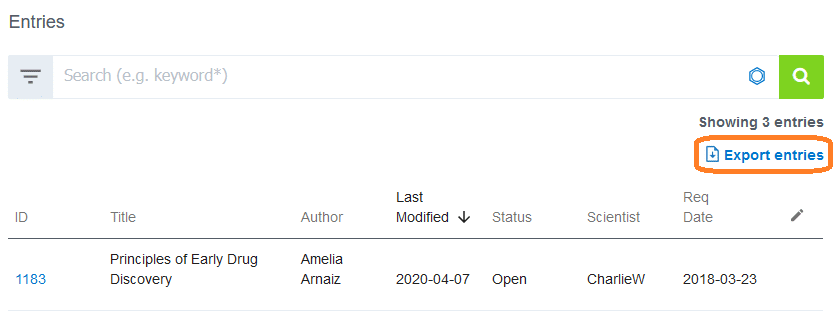
A zip file is created using the standard 2-step CDD Vault export process that results in a file download to the user’s computer. This zip file may contain multiple files, folders and subfolders that, together, comprise all of the information (including file attachments) for the selected ELN entries.
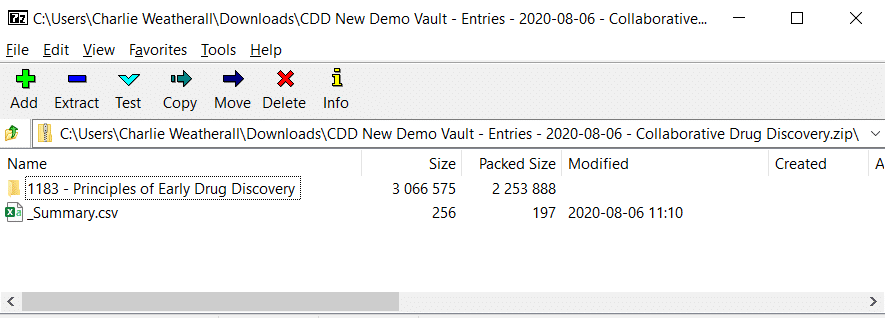
- A summary.csv file
a. This summary.csv file contains a table-of-contents view of all ELN entries that were exported.
b. All ELN meta fields (ID, Title, Author, Witness, Status, Created, Modified, Submitted, and Finalized) are included in the summary.csv file.
c. All ELN user-defined fields are also included (these are the fields that your Vault Administrator has made available for ELN users to populate in the header of each ELN entry).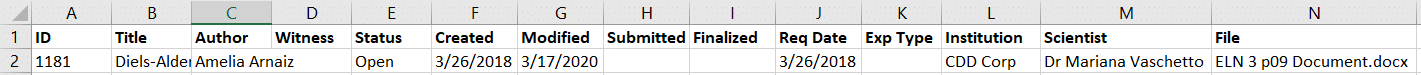
- A top-level folder for each ELN entry containing:
a. pdf rendering of the ELN entry.
b. sub-folder containing the original attached files.
c. Audit Trail csv file.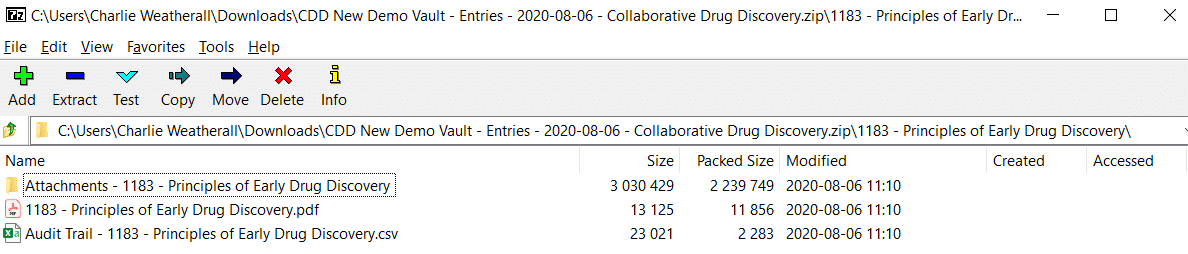
- An Errors.csv file (if applicable) with information on any errors that may have occurred during pdf generation.
Noteworthy Tips
- To limit the number of ELN entries exported, use the intuitive searching and filtering mechanisms before clicking the “Export entries” button to narrow down the list of ELN entries.
- The pdf rendering of each ELN entry will include any thumbnails displayed for image and pdf attached files.
- Previews of Microsoft Office files attached within the ELN entry will not be shown within the pdf rendering.
- The Export Files and Print buttons/functions previously available within a single ELN entry have now been combined and provide the same export zip file as this new bulk export feature.
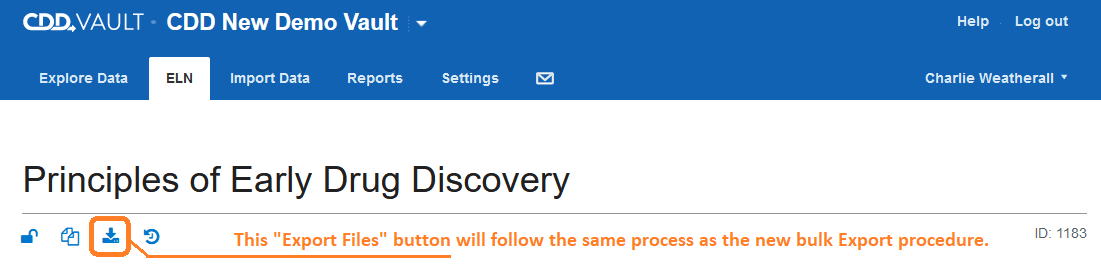
Export ELN Entries via the CDD Vault API
API users may now retrieve ELN entries via the new GET eln/entries API call:
GET /api/v1/vaults/<vault_id>/eln/entries
Several parameters are supported for this GET ELN Entries API call including, but not limited to, eln_entries, author, created_after, modified_after, status, finalized_date_after. An example curl command demonstrates how to retrieve entries finalized after 2019-12-31.
curl -H "X-CDD-Token: $TOKEN" -X GET
"https://app.collaborativedrug.com/api/v1/vaults/<vault_id>/eln/entries?
finalized_date_after=2019-12-31"
Without the async=true parameter, the above curl command returns:
{
"count": 1,
"offset": 0,
"page_size": 50,
"objects": [
{
"id": 1111,
"name": "Entry: 1111 - Data for submission",
"status": "finalized",
"author": {
"id": 6021,
"first_name": "First",
"last_name": "Last"
},
"url": "https://app.collaborativedrug.com/vaults/<vault_id>/eln/entries/1111"
}
]
}
Noteworthy Tips
1. To retrieve a specific set of ELN entries based by IDs use the eln_entries parameter.
https://app.collaborativedrug.com/api/v1/vaults/<vault_id>/eln/entries?eln_entries=1111,2222
2. To search by “author”, you must provide the user ID and not a user’s name.
https://app.collaborativedrug.com/api/v1/vaults/<vault_id>/eln/entries?author=999&async=true
The GET Users API call will return all user IDs for a specific Vault. User IDs are also returned when the async parameter is omitted in the GET ELN Entries call (see the “author” section of the JSON).
3. The “async” parameter is required to retrieve a ZIP export of your ELN entries. As an example, the following GET API call will return an Export ID that can then be retrieved using the GET Exports API call.
https://app.collaborativedrug.com/api/v1/vaults/<vault_id>/eln/entries?finalized_date_after=2019-12-31&async=true
Other posts you might be interested in
View All Posts
CDD Vault Updates
5 min
October 26, 2018
CDD Vault Update (October 2018): Reactions, Synonyms, Modifiers, a Frozen Column, & File Attachments in Exports
Read More
CDD Vault Updates
3 min
August 26, 2020
CDD Vault Update (August 2020 [#2]): Search and Link Across Vaults, Run Metadata Available in Search Results Table, and Structure-Related Information Only Displays When Molecules are Present within CD
Read More
CDD Vault Updates
4 min
August 3, 2018
CDD Vault ELN meets Bioassay Express
Read More


