December 17, 2021
CDD Vault Update (December 2021[#2]): A New Protocol Index Page and Default Display of Protocol Readouts
CDD wishes everyone a Happy Holiday. To get you in the holiday spirit, here's a quote from the 2021 CDD Holiday Poem: Through online collaboration, science has won Yet the full potential has barely begun
Protocol Index Tab
Use the new “pencil” icon to customize your Explore Data > Protocols tab by selecting the precise Protocol Fields you wish to display in this top-level overview.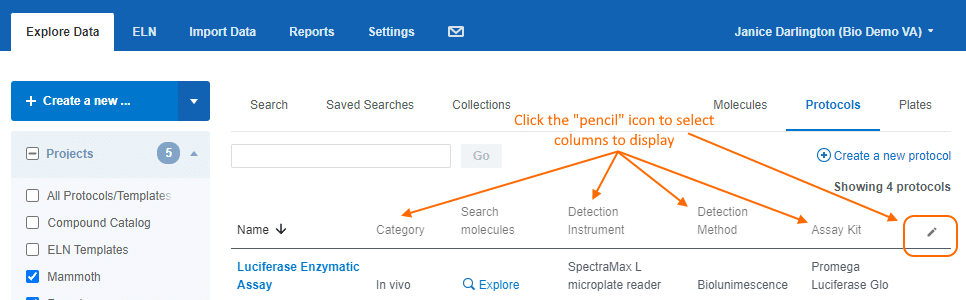 Noteworthy tip:
Noteworthy tip:
- Each of the column headers are clickable allowing you to sort your list of Protocols.
- The Search Molecules column provides a link to view all data for a given Protocol on the search page.
- The display and sort order are automatically saved on a per user basis.
Default Display of Selected Protocol Readouts
Users creating (or editing) Protocol definitions may set which readout definitions are displayed, by default, when any user queries their Protocol. To set these defaults:- navigate to the Protocol Details tab for a Protocol and scroll down to the “Readout Definitions” panel,
- expand the "Default Display Options" section, and
- click the "Edit default display options" link.
- Individual users may still set their personal Protocol Defaults using the Settings > User > Protocol Defaults Any default readout display set by a user in this tab will overwrite the Protocol-level defaults.
- If you have already set personal Protocol Defaults, you can remove these by navigating to the Settings > User > Protocol Defaults tab and clicking the “Edit Protocol Defaults” button. While in edit mode, remove all readouts from each specific Protocol display.
Use Saved Searches to Query Multiple Protocols Using Protocol Fields
The use of Protocol Fields to query across multiple Protocols allows users to quickly retrieve a group of results. Create a Saved Search to bring back the latest results in a single click, and share Saved Searches with fellow project members to facilitate conversations and highlight important results. The full list of Saved Searches can be found in the Explore Data > Saved Searches tab, simply click the “Show Details” link to see the specific criteria and display options.GET Protocols API Call Includes Protocol Fields
The GET Protocols API call now includes a “Protocol Fields” section in the resulting JSON.
GET https://app.collaborativedrug.com/api/v1/vaults/123/protocols/987
"protocol_fields": {
"Category": "In vivo",
"Description": "Activity assayed with 4T1-luc cells.",
"Instrument": "SpectraMax L microplate reader",
"Detection Method": "Biolunimescence",
"SOP Version": "1.1"
}
Other posts you might be interested in
View All Posts
CDD Blog
3 min
December 12, 2025
2025 CDD Holiday Poem
Read More
CDD Blog
1 min
December 6, 2024
2024 CDD Holiday Poem
Read More
CDD Vault Updates
3 min
December 27, 2021
CDD Vault Update (December 2021[#3]): New CDD Vault Mapping Template API and a New Parameter on the POST Slurps API Call
Read More


