This release brings many sought-after enhancements for dose-response curve fitting, such as overriding IC50s and constraining fit parameters for individual curves. Plus much more; keep reading to find out! Amidst all of these features for biologists, we’ve added one new feature for chemists especially: preserving molecule orientation as drawn.
For chemists
Preserve molecule orientation and annotation
Chemists get just one feature in this release, but it’s a good one! Importing chemical structures from Molfiles will now save and render all of the detail captured by this representation, including annotation and orientation.- New molecules imported from an SDF file will be stored and displayed exactly as drawn using the Molfile structures. Salts and hydrates will be stripped, and the core structure will be neutralized.
- When editing existing molecules with the ChemAxon Marvin structure editor, a new Molfile structure will be saved and displayed based on the edits you have made.
- When you perform a substructure search, the structures will be aligned based on the orientation of the query structure.
- When you export to SDF, the original Molfile you import will be used if available (minus salts and hydrates in vaults with registration systems).
For biologists
Data normalization: growth instead of inhibition
If you perform assays that measure growth rather than inhibition, the values and curves that you see in CDD Vault are probably the inverse of what you want. Well, now you can create the correct calculation, rather than standing on your head when looking at the plots. In addition to normalizing raw data to calculate percent of control or percent inhibition, you can calculate “100% − ” those values. This normalization option is available when defining a normalized readout for single point data or dose-response calculations. The example screenshot below shows a section of the dose-response setup, but the form looks very similar in both cases.

Override IC50, MIC, EC50, & Co.
You now have the option to override a calculated dose-response value when the curve fit produces a mathematically correct, but biologically invalid result. Maybe this is a feature for chemists after all: it will help them interpret those especially badly behaved curves. A calculated value may be manually changed to:- > Max Conc. Tested (e.g. “> 10uM”)
- < Min Conc. Tested
- “Cannot be calculated”
- “Do not override” (which restores the automatic calculation)


Constrain parameters to ranges
When setting-up a dose-response calculation, you already had the option to lock individual fit parameters uniformly across all curves in the protocol. Now you can restrict parameters to a range, but allow them to float within that range. The new options are available in the same section of the dose-response readout definition. You can define an explicit range (“from”), or a lower (“≥”) or upper (“≤”) bound of each of the three curve fit parameters, in addition to the existing exact number (“=”) option.
Individual curve fit parameters
With a well-defined set of protocol-level parameters constraints, the majority of your curves should fit correctly. However, if you need to refine parameter constraints further, you may do so for each individual curve. This feature is found in the dose-response mini-app, together with the calculated value override.

Minimum activity threshold
You can now set the minimum activity threshold, so that bogus IC50s will not be calculated for compounds that show insufficient activity. Instead, the reported value for these curves will be “> highest tested concentration”. This setting is part of the dose-response readout definition, and has two options:- “More than 3 standard deviations from the negative control mean.” For raw data that is being normalized against controls within CDD Vault, the minimum activity may be set to float depending on the imported negative control values.
- “Custom” setting may be used for any curve fit.

95% Confidence Interval
After you have gone through your curve validation and QC steps, you can check the statistical confidence of the calculated values. The upper and lower limits of the 95% Confidence Interval are provided together with the rest of the curve statistics. You can filter out protocol results by the upper and lower 95% CI limits:

Other notable enhancements
Prevent accidental molecule/batch/plate sharing with a vault setting
We have added a vault setting to prevent unintentionally sharing chemical resources between projects when importing data. Many of you work with multiple collaborators where accidental sharing of intellectual property has grave consequences, so we have turned this on by default. The import validation report will show sharing as a suspicious event: the user must explicitly accept the event.

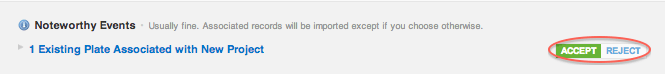
Smaller and faster Excel exports
The title here describes it well: when you download a detailed excel report with many images, the exported file is smaller in size and takes less time to download.Chemical Properties Display
We’ve tidied up the formatting of all calculated chemical properties to make them consistent throughout the website and in file exports.Other posts you might be interested in
View All Posts
CDD Vault Updates
2 min
November 3, 2014
CDD Vault Update: Maximum Measured Activity
Read More
CDD Blog
2 min
April 6, 2016
Celebrating A Dozen Years of Collaborative Drug Discovery in CDD Vault: 12 Popular Posts
Read More
CDD Blog
10 min
February 21, 2020
LIMS vs ELN: A Guide to Data Management Options
Read More


