February 25, 2022
CDD Vault Update (February 2022[#2]): Search Sequences and Protocol Run Date Ranges, Delete Plates via the API, and View Mixture Components
Searching Sequences for Nucleotide and Amino Acid Registration Types
A powerful feature for querying Amino Acid and Nucleotide sequences is now available. The new sequence search box will appear in place of the structure editor on the Explore Data > Search tab. If structure and a sequence registration type is enabled in your Vault, you’ll see a drop-down menu with the option to search “Sequences”: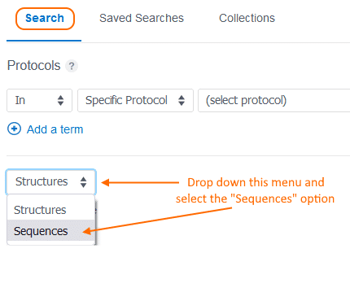 Enter the desired amino acid/nucleotide query (using 1-letter codes) into the Sequence text box and click the green “Search” button.
Enter the desired amino acid/nucleotide query (using 1-letter codes) into the Sequence text box and click the green “Search” button.
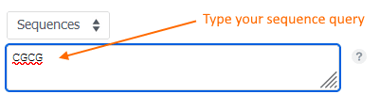 Noteworthy tips:
Noteworthy tips:
- By default, the search query matches any substring in the results. Exact search is not supported.
- All spaces, newline characters, and double quotes are stripped from the query.
- The search query follows regular expression syntax. Therefore, certain characters will be interpreted as reserved regular expression operators, i.e. * will match any number of codes (including 0) while ? will match at most one code.
- Only single-letter amino acid (and nucleotide) codes are permitted in the search query.
- To support complex queries and ambiguous code searching, both the length and complexity of your query string apply to the complexity limit.
- An ambiguous code matches itself and any code within its set of possible codes, i.e. nucleotide code N (any base) matches N, A, G, C, T, and U in addition to all other ambiguous nucleotide codes.
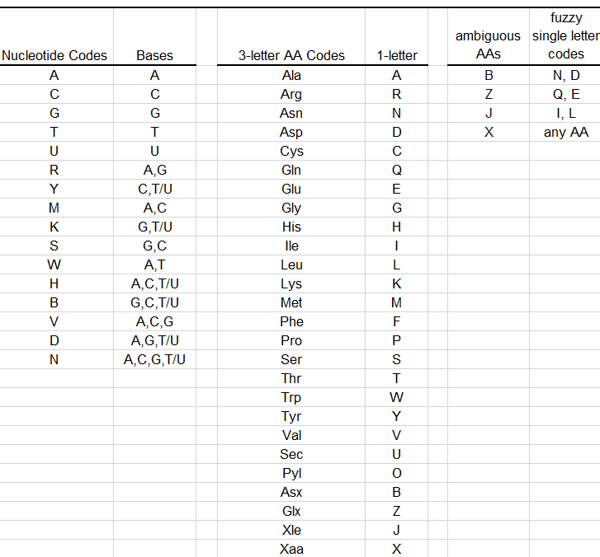
Search Protocol Run Date Ranges
When searching for Run dates within a Protocol, there are 2 new date-related search options: within the past 60 days or within the past 90 days.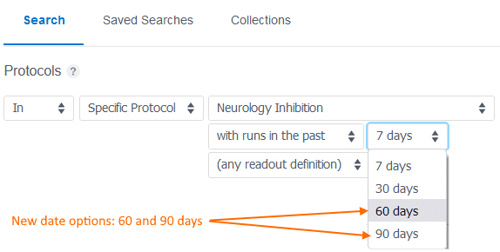
Deleting Plates via the API
A new API endpoint is now available for deleting Plate objects within CDD Vault.DELETE https://app.collaborativedrug.com/api/v1/vaults/<vault_id>/plates/<plate_id>The JSON returned is either a confirmation message, like this:
{
"message": "Object has been destroyed"
}
Or a message indicating that the Plate cannot be deleted, like this:
{
"error": "Can not destroy plate with id 782650 because the associated runs still exist: 614690.",
"code": 400
}
Noteworthy tip:
- Deleting Plates via the API will follow the same rules as deleting Plates via the GUI.
- If data (ie, Runs of Protocol data) are associated with the Plate, then the Plate cannot be deleted.
- You should first delete the associated Runs and then use the
DELETE PlatesAPI call to delete the Plate.
- To find the internal Plate ID that is used in the DELETE Plates API call, you may use other API calls like
GET Plates,GET Runs, andGET Protocol Data.
Mixture Composition Section Added to Overview Page
When registering a mixture, the composition of your mixture is now readily available from the Mixture Overview page after clicking a specific Mixture ID.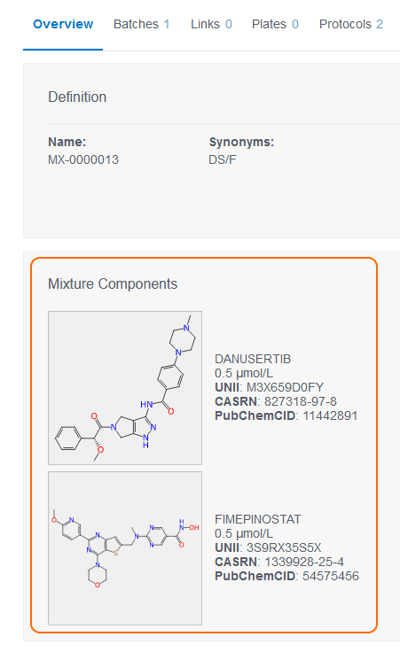
Bonus Feature
Importing XLSX files containing text-based formulas are now supported. So, columns that use concatenation or pivot formulas are recognized and imported via the Import Data wizard.Other posts you might be interested in
View All Posts
CDD Vault Updates
3 min
May 19, 2025
CDD Vault Update (May 2025): New PDB Viewer, AI Similarity Searches, Registered IDs in AI Results, Inventory Unit Conversion, Visualize Batch Data, Nucleotide to Amino Acid Sequence Translation
Read More
CDD Vault Updates
1 min
June 3, 2025
CDD Vault Update (June 2025): ELN Version Control, User Mentions, and Linking Inventory Samples
Read More
CDD Vault Updates
2 min
July 10, 2018
CDD Vault Update: Registering Biologics
Read More


