November 5, 2021
CDD Vault Update (November 2021): Protocol Fields and an API Endpoint for Dose-Response Curves
We may enjoy Fall as a time for S’mores and cozy blankets, but the CDD Dev team has just given you a couple of features that you are sure to enjoy almost as much as those marshmallows!
Protocol Fields
When creating Protocol definitions within CDD Vault, users have always been able to define the Protocol name, a Category, and a Description. These top-level Protocol annotations can now be modified and expanded to include additional Protocol fields. The Vault Administrator must create the new fields, for example SOP, Mode of Action, Assay Kit, Assay Target, etc. To add additional Protocol fields, a Vault Administrator can navigate to the Settings > Vault > Protocol Fields page and click the “Add/Edit Protocol Fields” link (the pencil icon) located in the top right of this panel.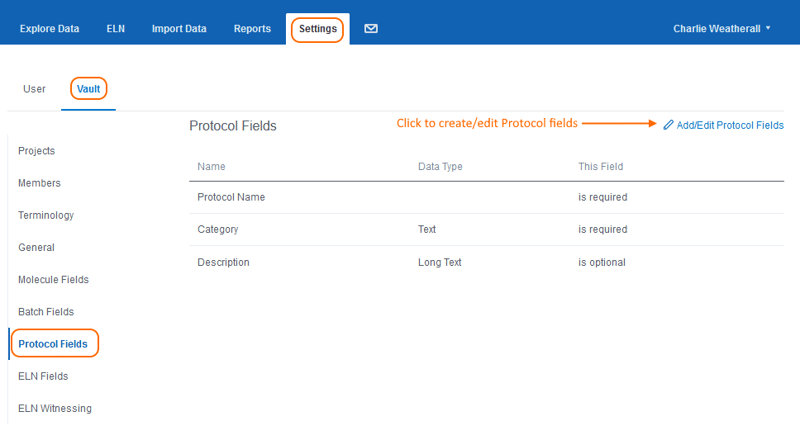 Next, the Vault Administrator can:
Next, the Vault Administrator can:
- “Add a protocol field” at the bottom of the list of current Protocol fields
- Type in a Name for the new Protocol field
- Choose the data type (Text, Long text, Pick List or File)
- Select if the field is optional, required or conditionally required
- Repeat steps 1 through 4 as needed
- When finished, click the green “Update protocol fields” button in the lower right corner
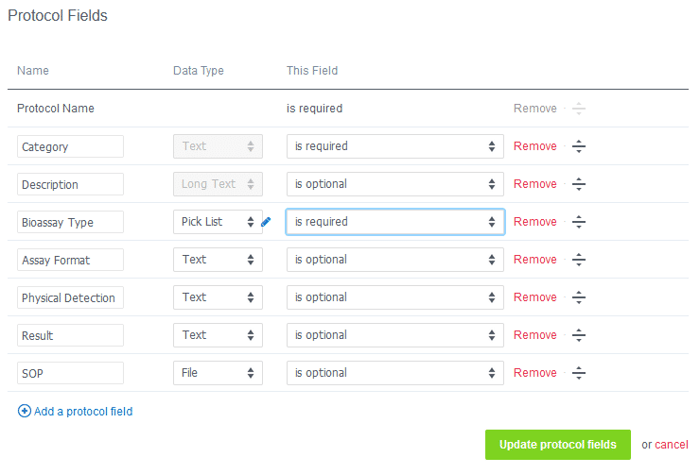 Users can then populate these new fields when creating Protocols. As a reminder, to create a new Protocol, click the “+ Create a new…” button in the sidebar and select Protocol.
Users can then populate these new fields when creating Protocols. As a reminder, to create a new Protocol, click the “+ Create a new…” button in the sidebar and select Protocol.
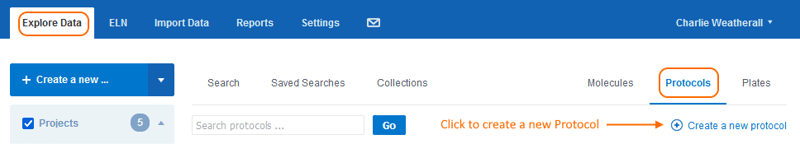 A form containing all of the available Protocol fields is shown.
A form containing all of the available Protocol fields is shown.
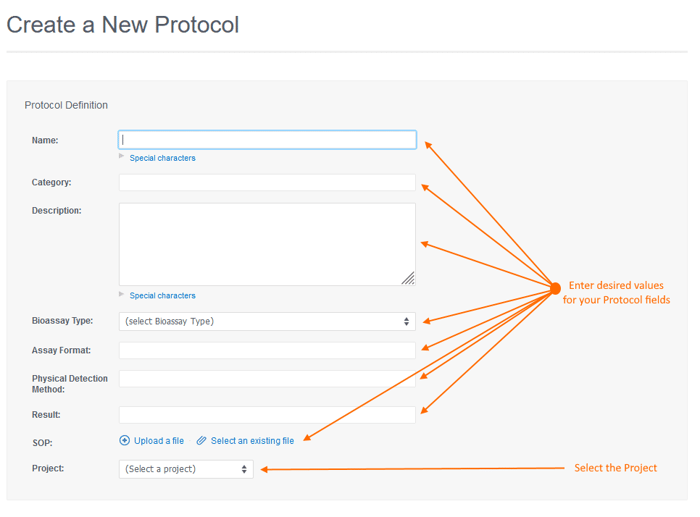 Once the values are filled in, and the Protocol definition is saved, the Protocol Details tab will show the full definition of the Protocol.
Once the values are filled in, and the Protocol definition is saved, the Protocol Details tab will show the full definition of the Protocol.
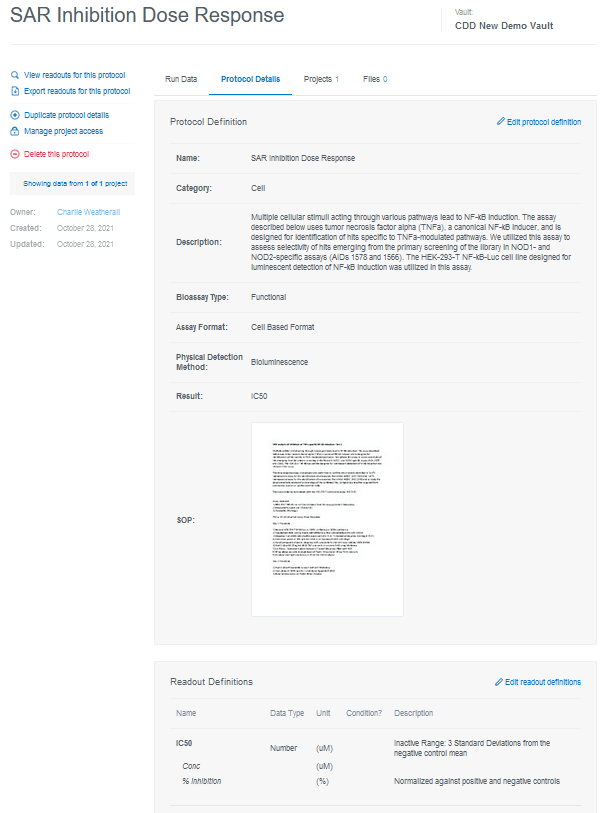 Noteworthy tips:
Noteworthy tips:
- Values stored in these Protocol fields are keyword searchable within the Explore Data > Protocols
- For “Text” versus “Long text” field types, the number of characters allowed in each are the same, this distinction only affects the size of the data input box and whether the special characters drop-down is displayed when creating a new Protocol definition. The “Long text” type will display a bigger text entry box that is resizable and the special characters drop-down is displayed so that users may insert special symbols (like a Greek character or the degree symbol).
Retrieve Dose-Response Plots/Curves via the API
API scripts may now retrieve dose-response curves/plots by using the GET plots API call. Here’s an example url syntax:https://app.collaborativedrug.com/api/v1/vaults/<vault_id>/batches/<batch_id>/protocols/<protocol_id>/plot?size=mediumSize is the only supported parameter with options for small (default), medium, or large. This API call generates a png image of the dose-response plot for the specific Batch within the specified Protocol.
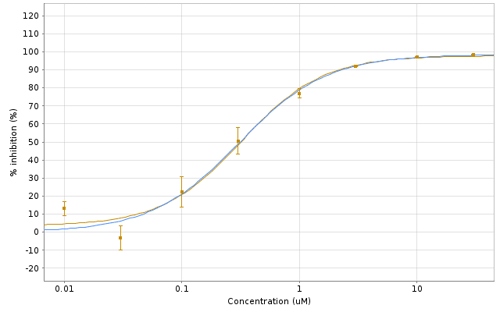
Other posts you might be interested in
View All Posts
CDD Vault Updates
2 min
February 15, 2019
CDD Vault Update (February 2019): Import from XLSX; Expose Batch Owner & Date Fields; ELN 3D Viewer Supports Additional File Types
Read More
CDD Vault Updates
1 min
December 17, 2010
CDD Vault Update: Saved Searches and Messages for Projects
Read More
CDD Vault Updates
2 min
November 22, 2013
CDD Vault Update: Search page updates
Read More


