November 21, 2022
CDD Vault Update (November 2022): New Structure Editor, Chemical Property Calculators and Text Values in Histograms
New Structure Editor
The Structure Editor in CDD Vault is now Ketcher, which is used for drawing chemical structures and reactions within the main CDD Vault Explore Data > Search, ELN tabs, and Create a New Molecule form.
The layout of the new structure editor is very similar to the previous one. One difference you may notice right away is how to rotate a structure. Previously, you would select the structure using the Select tool and use a rotate icon that appeared directly on the selected structure. Now, there is a separate Rotate tool in the left-hand toolbar.
There is also a Stereochemistry tool in the upper toolbar. After drawing an UP or DOWN bond, and selecting an atom, use this button to add enhanced stereochemistry (AND and OR) labels to your structures (ALT+E keyboard shortcut can also be used).
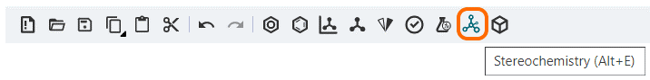
We really appreciate all of the feedback to date and are working hard to provide a great experience. Major planned enhancements include:
- CDXML/CDX support so structures and reactions can be copied and pasted directly from Chemdraw.
- Modify atoms with one keystroke. Expose all elements using keyboard shortcuts and don't update the current tool (e.g. bond) when updating an atom on hover. Make it clear which tool is currently selected.
- Better handling of abbreviated groups. Automatically contract abbreviations with the option to expand. Provide a larger array of abbreviations which can be easily expanded.
- Add right-click menus to atoms and bonds.
- Expand the number of keyboard shortcuts.
- Easily flip structures and portions of structures.
We will continue to refine Ketcher based on your feedback so please keep it coming. We will announce updates as they are rolled out.
Chemical Property Calculators Available in Visualization
Since a release back in May, when importing a data file containing chemical structures, the CDD Vault Visualization tool allows you to calculate a set of chemical properties. These same chemical property calculations are now also available for structures you've loaded into Visualization directly from your CDD Vault.
As a reminder, the toolbar across the top of Visualization includes an icon to "Calculate properties".
Text Values in Histograms (in Visualization)
Text data can now be plotted in Histograms. If you have a column of text data in CDD Vault, or in a data file, these can now be plotted in your Visualization Histograms.
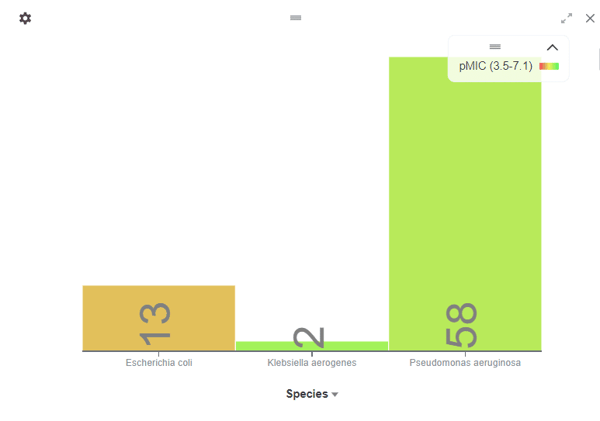
Other posts you might be interested in
View All Posts
CDD Vault Updates
1 min
September 23, 2022
CDD Vault Update (September 2022): New LookUp/Insert Into Structure Editor
Read More
CDD Vault Updates
2 min
July 24, 2025
CDD Vault Update (July #2 2025) Search Inventory by Molecule & Batch Fields, Protocol Plate Locations, Stoichiometry Table Debiting, Synonym Links in ELN, Chemical Properties in Structure Editor
Read More
CDD Vault Snack
2 min
May 20, 2019
CDD Vault Snack #1 - Look-Up Functions Within the Marvin Structure Editor
Read More


