
Hello, CDD Vault users. We hope you are all continuing to stay safe and well. We’re using this edition of the Vault Snack to announce a slight change in behavior of our “Search across vaults” and “External ELN links” features. CDD Vault Administrators also have a potential action item, so please keep reading!
Currently, users who have the “Search across vaults” feature turned on are able to perform queries across multiple Vaults in the Explore Data tab.
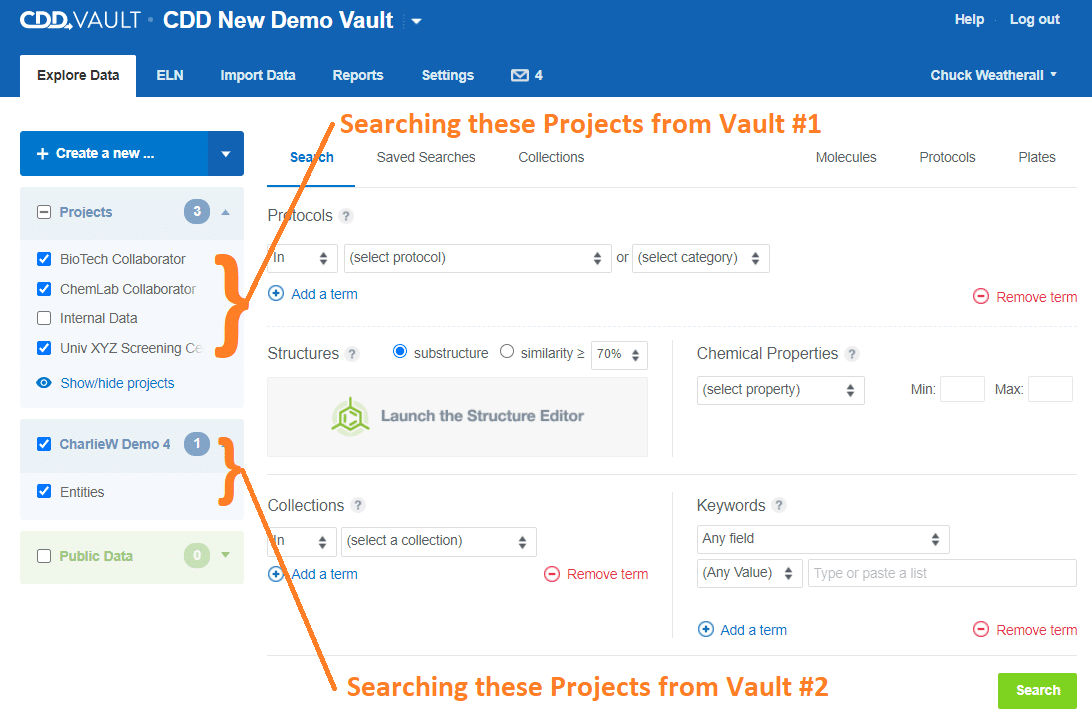
Previously, with this “Search across vaults” feature turned on, ELN users had also been able to link to CDD objects (Molecules, Protocol, Runs of Protocol data, etc) stored across all their CDD Vaults within their CDD Vault ELN entries. This has now changed and the ability to link objects across Vaults within an ELN entry now relies on an Account-level setting.
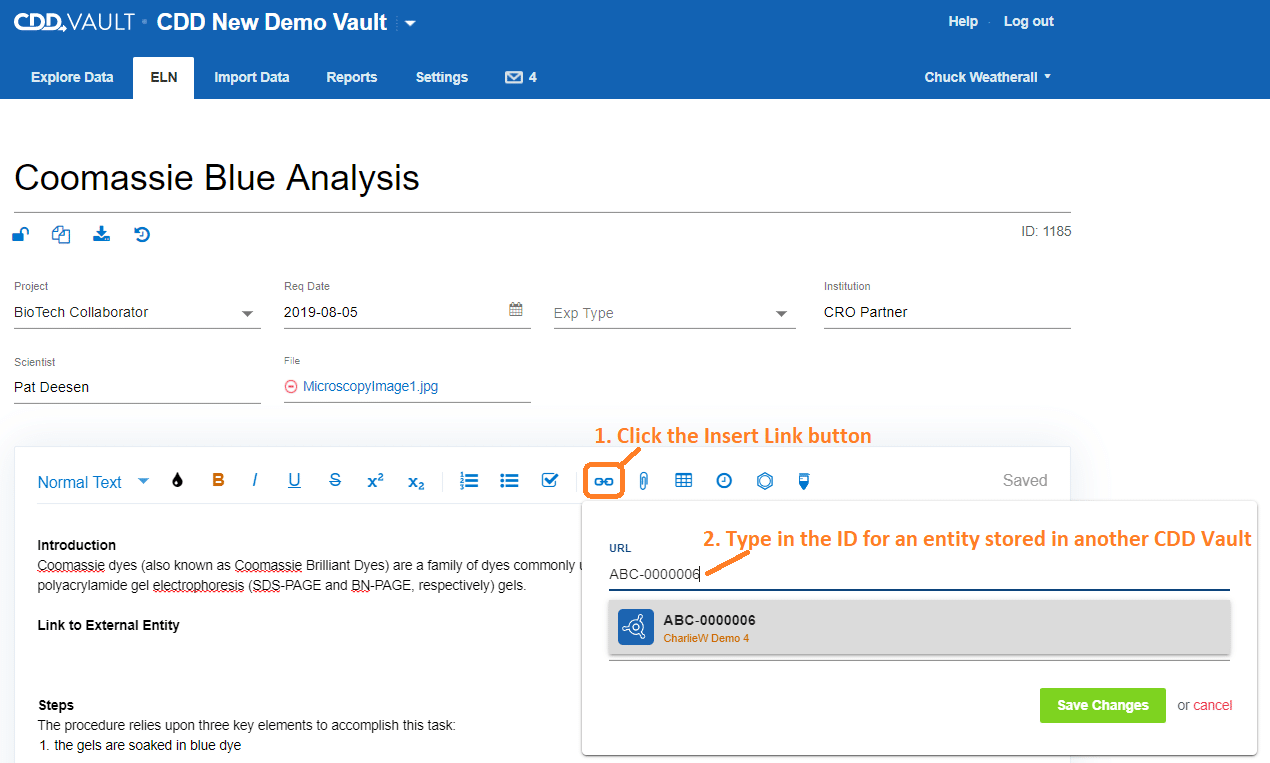
These 2 features are now controlled by separate settings. The ability to search across multiple Vaults in the Explore Data tab is still controlled at the user level by the “Search across all vaults” setting in the Settings > User > Preferences tab.
The ability to link to objects from multiple CDD Vaults within an ELN entry is now controlled at the account level by the CDD Support team. To enable this feature, the Vault Administrator must email Support and request that the feature be activated. (Please read the Release Note regarding this new deployment.)
And as promised, here are your action items:
- Users, please let your Vault Administrators know if you wish to use this cross-Vault linking feature within the CDD Vault ELN.
- Vault Administrators, please email CDD Support and request that this feature be activated for your CDD Vaults.
Finally, don’t forget to nominate your topics for future Vault Snacks, and let us know what tips you use to aid you in the successful use of CDD Vault for managing, analyzing, and presenting chemical structures, biological assay, and ELN data.
If this Vault Snack leaves you hungry for more, all previous Vault Snacks can be found here and as always, feel free to contact CDD Support — we are available to help you succeed in using CDD Vault.
Other posts you might be interested in
View All Posts
CDD Vault Snack
2 min
December 13, 2021
Vault Snack #15 – Importing Data into CDD Vault Temporarily Locks your Vault
Read More
CDD Vault Snack
2 min
November 28, 2023
Vault Snack #21 – Managing Sample Inventory Information in CDD Vault
Read More
CDD Vault Snack
4 min
August 24, 2023
Vault Snack #20 – Manage Protocol/Assay Definitions in CDD Vault
Read More


