August 26, 2020
CDD Vault Update (August 2020 [#2]): Search and Link Across Vaults, Run Metadata Available in Search Results Table, and Structure-Related Information Only Displays When Molecules are Present within CD
Author Mike Schmoker wrote “Things get done only if the data we gather can inform and inspire those in a position to make difference.” We strive to make CDD Vault a platform where your data is available to inform and inspire your colleagues and collaborators.
Change to Search and Link across Vaults
Currently, users who have the “Search across vaults” feature turned on are able to perform queries across multiple Vaults in the Explore Data tab.
With this “Search across vaults” feature turned on, ELN users have also been able to link to CDD objects (Molecules, Protocol, Runs of Protocol data, etc) stored across all their CDD Vaults within their CDD Vault ELN entries.

With this release, these 2 features are now controlled by separate settings.
The ability to search across multiple Vaults in the Explore Data tab is still controlled at the user level by the “Search across all vaults” setting in the Settings > User > Preferences tab.
The ability to link to objects from multiple CDD Vaults within an ELN entry is now controlled at the account level by the CDD Support team. To enable this feature, the Vault Administrator must email Support and request that the feature be activated.
Noteworthy Tips
- Users, please let your Vault Administrators know if you wish to use this cross-Vault linking feature within the CDD Vault ELN.
- Vault Administrators, please email CDD Support and request that this feature be activated for your CDD Vaults.
Display Protocol Run Fields within the CDD Vault Search Results Table
In CDD Vault your assay results are organized into Runs of data imported into Protocol definitions. When importing, users may populate Date, Lab, Person & Conditions fields for each Run.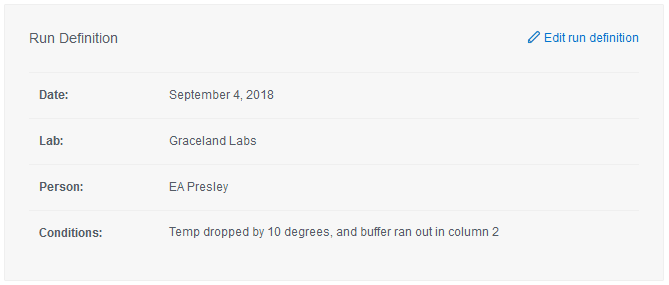
These Run metadata fields may now be displayed in your Search Results Table by clicking on the “Customize your report” button after any query.

Noteworthy Tips
- The Run date link in the Search Results Table now takes you directly to the Run Data Summary page.
- At least 1 data readout for the Protocol Run needs to be displayed in order to see the Run metadata fields within the Search Results Table.
Structure-Related Information & Search Features Will Only Display When Chemical Structures are Available
Many customers are using CDD Vault to manage data that is not related to small molecules. In an effort to keep the CDD Vault platform intuitive, we will only show chemistry features if a Vault contains chemical structures.As an example, in the following Antibody Vault, the Explore Data tab will not show the SSS or chemical properties query sections.
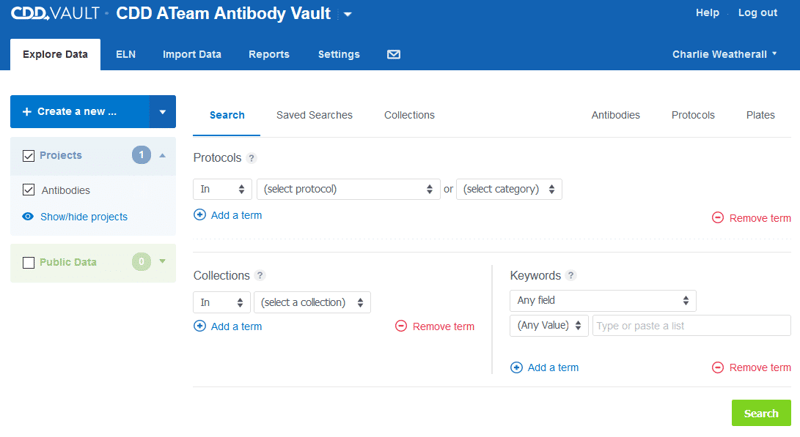
Noteworthy Tips
- When viewing a specific “molecule” record that does not contain a chemical structure, the Lipinski and Additional Properties sections are removed. The Batch Salt and Formula Weight fields are also hidden.
- Registering a single chemical structure into a CDD Vault will cause all of these chemistry-specific features to appear.
Other posts you might be interested in
View All Posts
CDD Vault Updates
4 min
August 14, 2015
CDD Vault Update: Visualize Many Plots, Transcend your Vault
Read More
CDD Vault Updates
5 min
October 26, 2018
CDD Vault Update (October 2018): Reactions, Synonyms, Modifiers, a Frozen Column, & File Attachments in Exports
Read More
CDD Vault Snack
2 min
January 26, 2022
Vault Snack #16 – CDD Vault Supports Mixtures as Chemically-Aware Data Structures
Read More


