February 25, 2023
CDD Vault Update (February 2023 [#2]): Annotate Runs of a Protocol, Customize Molecule Pop-Up in Visualization, Query Structures in Ketcher
Run Fields
Vault Administrators have been creating fields in all corners of CDD Vault, allowing users to capture key data on Molecules, Batches, Protocol definitions, and ELN Entries. The newest set of field definitions are now available for your Runs of a Protocol.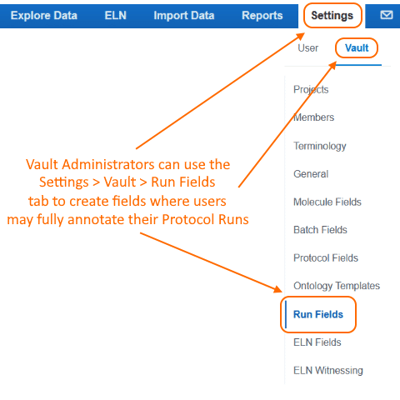 Using this tab, a Vault Administrator creates Run Fields which become available to users when creating new Runs.
Using this tab, a Vault Administrator creates Run Fields which become available to users when creating new Runs.
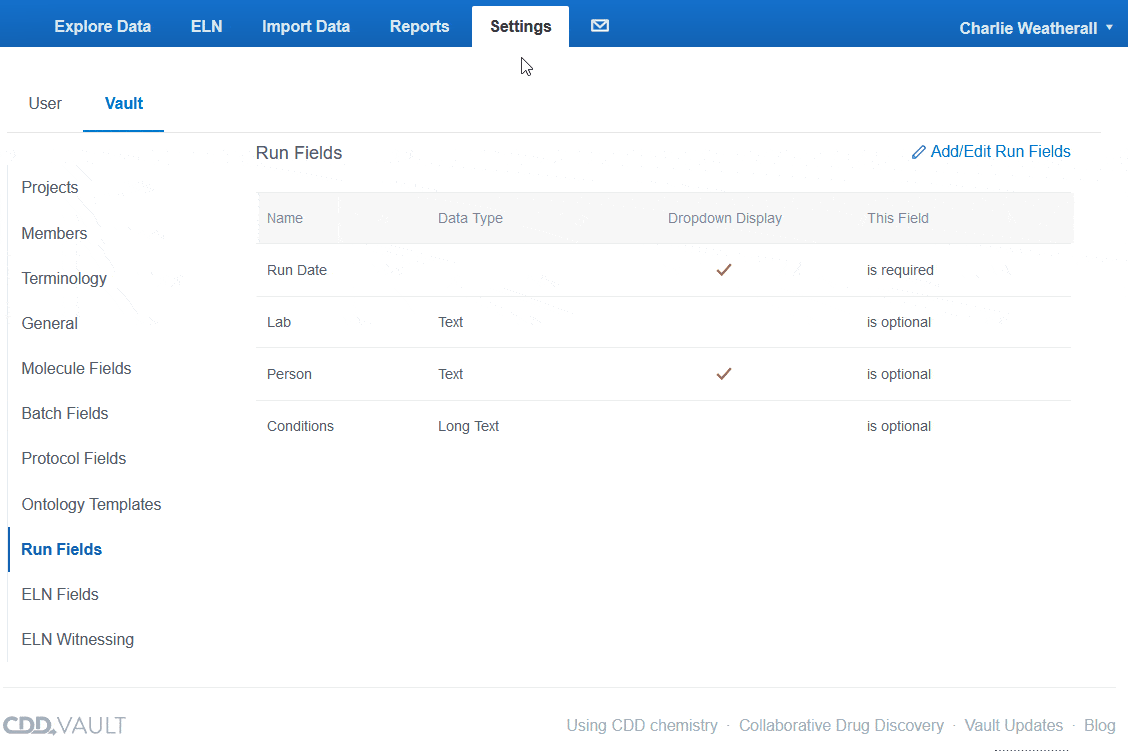 Each new Run Field is given a Name, assigned a Data Type, included or excluded from run date Dropdown menus, and set as a Required, Optional or Conditionally Required field. Once new fields are added and configured, the new rules will apply whenever a run is edited or created.
Each new Run Field is given a Name, assigned a Data Type, included or excluded from run date Dropdown menus, and set as a Required, Optional or Conditionally Required field. Once new fields are added and configured, the new rules will apply whenever a run is edited or created.
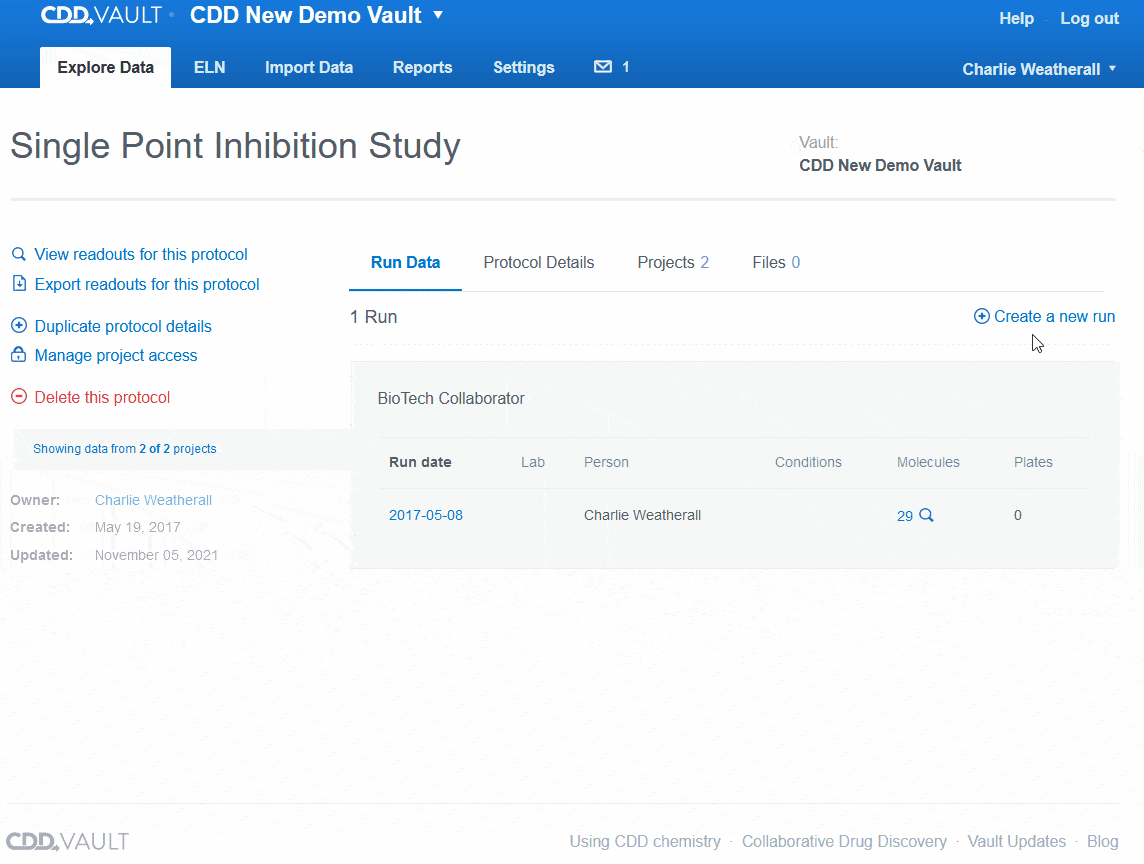 Any Run Field that is included in the “Dropdown Display” will be shown to the user in a comma-separated list after the run date. These lists appear on the Search page and when importing protocol data on the Import Data tab.
Any Run Field that is included in the “Dropdown Display” will be shown to the user in a comma-separated list after the run date. These lists appear on the Search page and when importing protocol data on the Import Data tab.
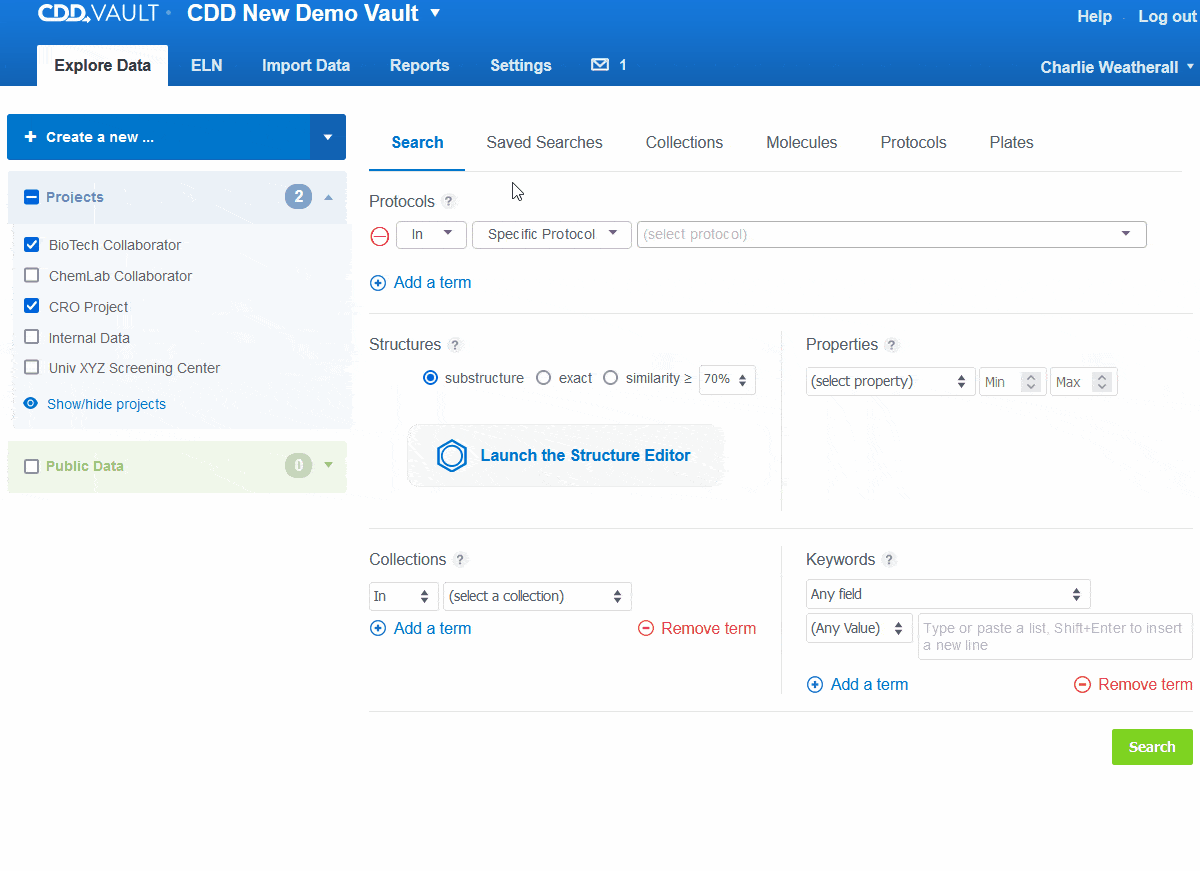 Coming Soon!
Coming Soon!
- The Run Index page (for a specific Protocol) will allow users to sort by and display specific Run Fields.
- In the Explore Data > Search > Customize your Report form, these new Run Fields will be available within each Protocol section so that they can be included in the Search Results Table and in exports.
Molecule Pop-Ups in Visualization
The pop-up window that displays when clicking on a structure in Visualization has a handy new Settings button. Once in Edit mode, customize the display of the data fields. Drag and drop fields within the original table, or insert additional tables, and break the fields out into separate tables within this Molecule pop-up window. There is also a button in Edit mode to pivot the data display, choosing either a “data table” layout or a “comparison table” layout.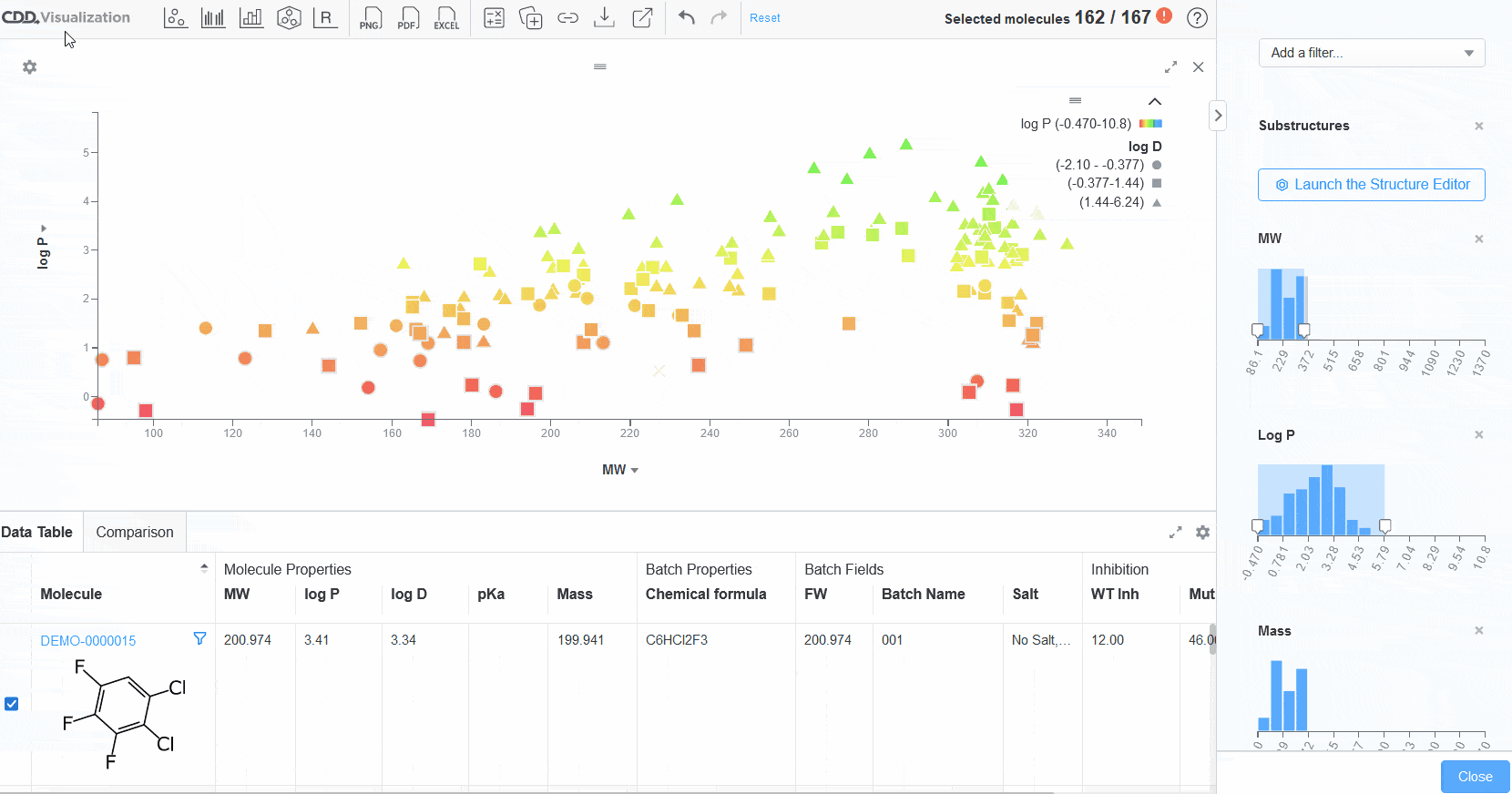
Additional Query Structures Available in Ketcher
A set of query features found in Ketcher’s ET (Extended Table) menu, located at the bottom of Ketcher’s right-side toolbar, are now supported.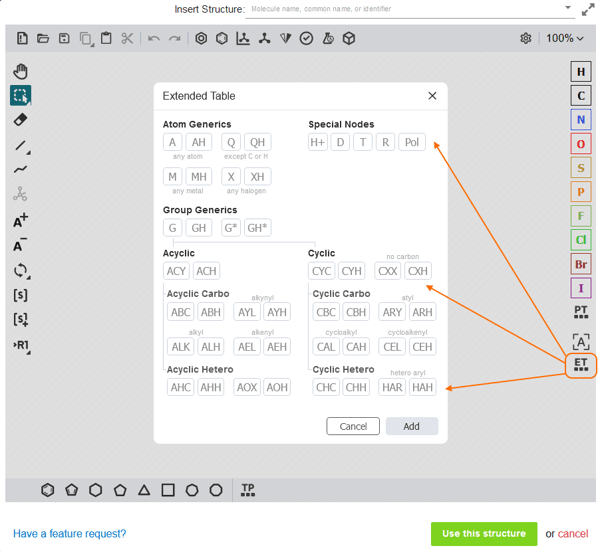 Helpful hints
Helpful hints
- The following query terms from the Ketcher Extended Table are currently not supported:
Other posts you might be interested in
View All Posts
CDD Blog
2 min
April 19, 2024
CDD Appoints Yasushi Hamagashira as Head of Sales and Marketing for Japan
Read More
Events
24 min
April 19, 2024
Recap of CDD 20th Anniversary UGM – South San Francisco 2024
Read More
CDD Vault Snack
4 min
April 15, 2024
Vault Snack #23 – New Interface for Creating Protocol Readout Definitions
Read More


