CDD Vault Update (October 2018): Reactions, Synonyms, Modifiers, a Frozen Column, & File Attachments in Exports
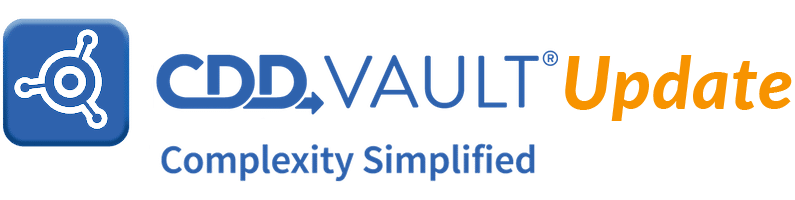
Emily Brontë was seemingly a fan of the Fall season when she wrote, “Every leaf speaks bliss to me, fluttering from the autumn tree.” Well, CDD is also a fan of this season and has been working diligently to provide a little Fall Bliss of our own. We hope you enjoy these seven new CDD Vault features!
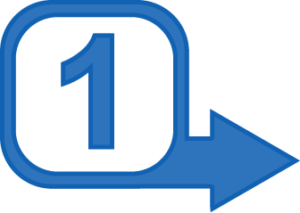
CDD Vault ELN Supports ChemDraw Reactions, Including Stoichiometry Tables
As CDD Vault ELN users know, you may use the Insert Attachment button, or the drag-and-drop process, to insert a file into any ELN entry. Now, if you insert a ChemDraw CDX or CDXML file that contains a reaction and stoichiometry table, both the reaction and stoichiometry table are visualized within the CDD Vault ELN entry. [caption id="attachment_14402" align="aligncenter" width="901"]
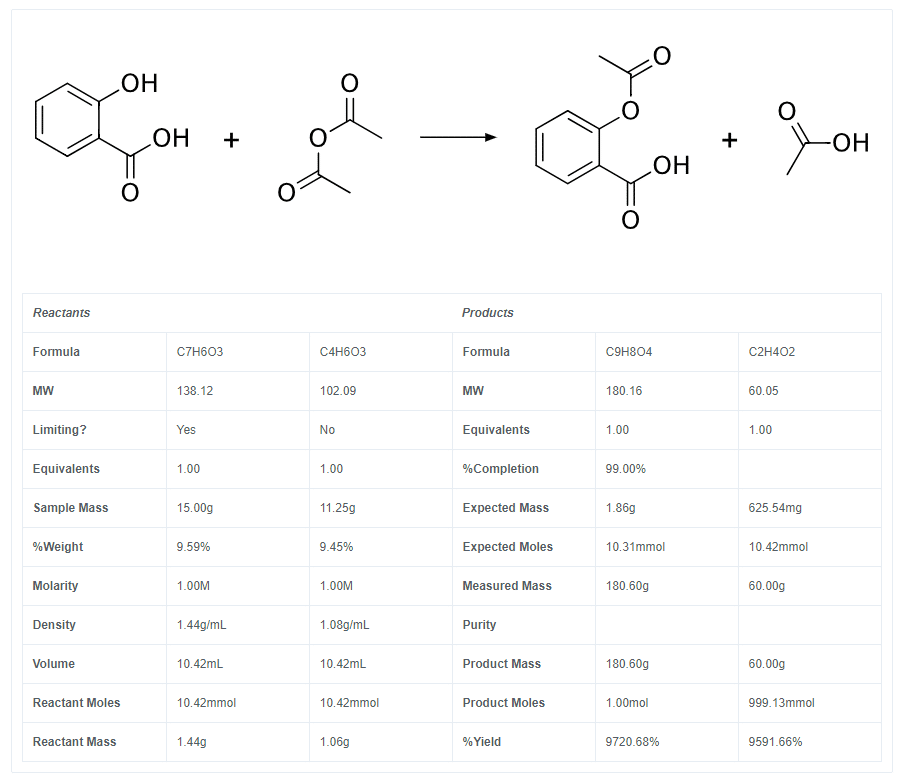 Insert a ChemDraw CDX or CDXML file containing a reaction and stoichiometry table and both tables are visualized within the CDD Vault ELN entry.[/caption] As with other file attachments, these CDX/CDXML files (including the reaction’s structural components) are indexed and can be searched using the ELN’s keyword and substructure search feature.
Insert a ChemDraw CDX or CDXML file containing a reaction and stoichiometry table and both tables are visualized within the CDD Vault ELN entry.[/caption] As with other file attachments, these CDX/CDXML files (including the reaction’s structural components) are indexed and can be searched using the ELN’s keyword and substructure search feature.
Insert CDD Molecules into ELN Entry by Searching For Molecule Synonyms
CDD Vault ELN users have been leveraging the power of the CDD Vault platform by linking to various existing CDD Vault objects within an ELN entry. For example, using the special Insert Link button, users can search for Molecule IDs to insert and cross-reference Molecules within an ELN entry. With this release, the Insert Link button can also search for Molecule Synonyms when inserting and cross-referencing structures into an ELN entry.
[caption id="attachment_14403" align="aligncenter" width="666"]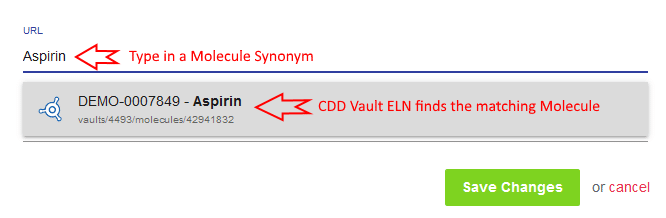 Search for Molecule Synonyms when inserting and cross-referencing structures into a CDD Vault ELN entry with the "Insert Link" button.[/caption]
Search for Molecule Synonyms when inserting and cross-referencing structures into a CDD Vault ELN entry with the "Insert Link" button.[/caption]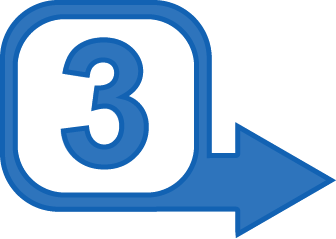
Register Structures Directly From ChemDraw Reactions in the CDD Vault ELN
Now that chemical reactions are displayed in the CDD Vault ELN when attaching ChemDraw CDX and CDXML files, users are now able to register the structures within these reactions into their CDD Vault registration system. Once a reaction ChemDraw file is inserted and visualized within an ELN entry, users can hover over the reaction and click the “Register” button. Clicking this “Register” button will route you to the Vault’s Activity & Registration platform, where you can select which structural component to register and fill in the form to register a new molecule or a new batch of an existing molecule.
[caption id="attachment_14404" align="aligncenter" width="1019"]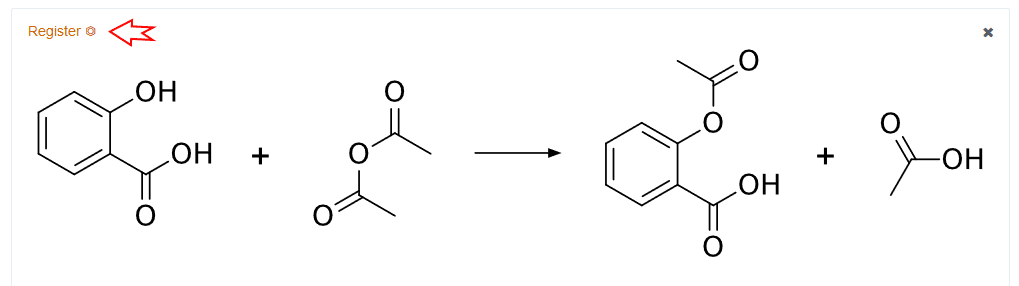 Easily access CDD Vault ELN's Activity & Registration platform to register a new Molecule or Batch directly from an reaction that's inserted into your ELN entry.[/caption]
Easily access CDD Vault ELN's Activity & Registration platform to register a new Molecule or Batch directly from an reaction that's inserted into your ELN entry.[/caption]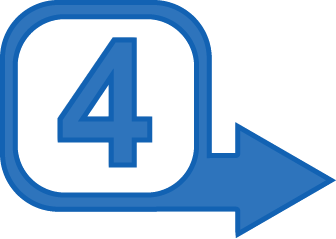
Numeric Modifiers Now Propagate Through Into Protocol Calculations
When registering/importing numeric data into Protocols, CDD Vault ELN supports the inclusion of numeric modifiers (such as <, >, etc). When performing calculations on these numeric readouts, these modifiers now propagate through into the calculation. For example, if a calculation is converting an IC50 value of <10-8 M into a pIC50 by taking the negative log, the result would be >8, correctly switching the direction of the modifier.Please visit our knowledge base for more information, including a few detailed examples.
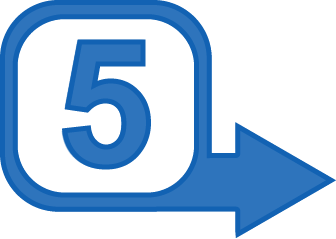
Structure Column Frozen For Display
With this release, included by very popular demand, the Structure column in your search results table now remains visible along the left side of your screen as you scroll right across the other columns of data. So, knowing which compound the data you are viewing relates to, even when you are viewing many columns, is always possible!
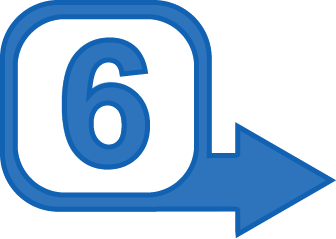
File Attachments Are Now Included in Exports
After a search, users often display various file attachments in their search results table. Previously, only a link and file name were exported. With this release, however, the actual files attached to Batch fields and Protocol readouts are exported when a user clicks the Export button from the header of the search results table. When performing an export from the CDD Vault interface, users will have the option to export a Zip file that will contain the XLS, CSV, or SDF file, plus all file attachments. [caption id="attachment_14405" align="aligncenter" width="1731"]
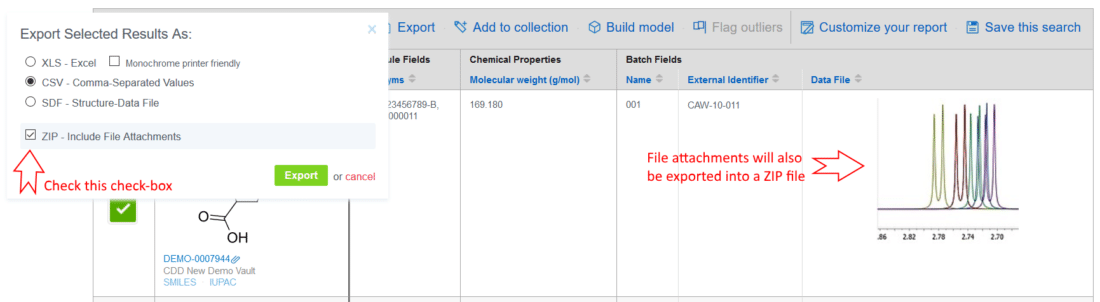 Easily export files attached to Batch fields and Protocol readouts from the CDD Vault ELN search results table header with a click of the "Export" button. Your zip file will contain the XLS, CSV, or SDF file, plus all file attachments.[/caption] This new feature is also supported in the API Saved Searches GET call. Adding a “zip=true” parameter to your Saved Searches GET API call will now export your data in the form of a ZIP file that will include Batch and Protocol file attachments. So, the following example GET url will return a ZIP file through the API: "https://app.collaborativedrug.com/api/v1/vaults/123/searches/123456?format=xls&zip=true"
Easily export files attached to Batch fields and Protocol readouts from the CDD Vault ELN search results table header with a click of the "Export" button. Your zip file will contain the XLS, CSV, or SDF file, plus all file attachments.[/caption] This new feature is also supported in the API Saved Searches GET call. Adding a “zip=true” parameter to your Saved Searches GET API call will now export your data in the form of a ZIP file that will include Batch and Protocol file attachments. So, the following example GET url will return a ZIP file through the API: "https://app.collaborativedrug.com/api/v1/vaults/123/searches/123456?format=xls&zip=true"


